Ads not by this site
What is Adware?
Adware is computer software which when installed on your computer will automatically produce advertisements on the browser generating revenue for the author. Adware might not sound dangerous but it consumes and decreases computer’s processing and internet connection speed. And do know that ad-blockers are not the cure for “Ads not by this site”. They just take away the pain and not the cause of it.
How to avoid Adware?
Prevention is better than cure. The only way Adware can be installed is by downloading free programs, music files and media sharing programs from unknown publishers, websites you don’t trust and emails from unknown sources. Pop-ups can also add Adware in your computer; install pop-up blockers and whenever you receive a pop-up, close it by clicking and not by clicking “OK/Agree” to close the pop-up.
How to remove Adware?
There are two important steps in order to remove Adware.
Uninstall the Adware from your computer
Remove the Adware from your browser.
Both steps are simple; the only tricky part is to find the Adware as there are more than 1500 Adware packaged in existence .
.
1. Uninstall the Adware from your computer:
First go to the control panel and then to “Uninstall a program”.

Now to make life easier arrange the installed programs by date they were installed at. This way it will be easier to detect the adware program. Here is the list of some common Adware programs, but again it is not necessary that you have same program installed…Remember +1500 Adware species

Remove these or any other unknown/suspicious program.
2. Remove the Adware from your browser.
This step is less tricky as it is easy to spot the guilty extension. Simply go to the “Add-ons” (Firefox users) or Tools (Chrome users) in your browser

Then go to the “Extensions” and remove/delete any suspicious extension.
Once you have removed all of the suspicious extensions (if existed), you can close the browser.
Best Regards,
ASSAULT-OPS Staff.
What is Adware?
Adware is computer software which when installed on your computer will automatically produce advertisements on the browser generating revenue for the author. Adware might not sound dangerous but it consumes and decreases computer’s processing and internet connection speed. And do know that ad-blockers are not the cure for “Ads not by this site”. They just take away the pain and not the cause of it.
How to avoid Adware?
Prevention is better than cure. The only way Adware can be installed is by downloading free programs, music files and media sharing programs from unknown publishers, websites you don’t trust and emails from unknown sources. Pop-ups can also add Adware in your computer; install pop-up blockers and whenever you receive a pop-up, close it by clicking and not by clicking “OK/Agree” to close the pop-up.
How to remove Adware?
There are two important steps in order to remove Adware.
Uninstall the Adware from your computer
Remove the Adware from your browser.
Both steps are simple; the only tricky part is to find the Adware as there are more than 1500 Adware packaged in existence
1. Uninstall the Adware from your computer:
First go to the control panel and then to “Uninstall a program”.

Now to make life easier arrange the installed programs by date they were installed at. This way it will be easier to detect the adware program. Here is the list of some common Adware programs, but again it is not necessary that you have same program installed…Remember +1500 Adware species

Remove these or any other unknown/suspicious program.
2. Remove the Adware from your browser.
This step is less tricky as it is easy to spot the guilty extension. Simply go to the “Add-ons” (Firefox users) or Tools (Chrome users) in your browser

Then go to the “Extensions” and remove/delete any suspicious extension.
Once you have removed all of the suspicious extensions (if existed), you can close the browser.
Best Regards,
ASSAULT-OPS Staff.
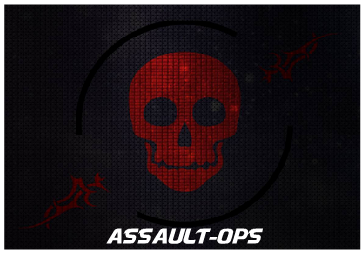
 Home
Home
